
Line VPN
We are bringing you the latest VPN to browse internet restrictions free. Enjoy free unlimited VPN with fast browsing and streaming with unlimited bandwidth.
Download APK
We are bringing you the latest VPN to browse internet restrictions free. Enjoy free unlimited VPN with fast browsing and streaming with unlimited bandwidth.
Download APKLine VPN
Tools
Free, Fast & Secure
line.vrapp.com
Rated for 3+
VRMN Tech
Free
Android
Line VPN is a free and secure VPN service like Oblivion VPN designed to provide fast and unrestricted internet access. With Line VPN, you can browse the web anonymously, bypass geo-restrictions, and protect your online privacy.
Our VPN service offers multiple server locations, automatic server selection, and unlimited bandwidth, ensuring a seamless and enjoyable browsing experience.
Line VPN is free to use and provides a fast and secure connection to the web.
The app will automatically connect you to the fastest available server.
You can change the server location to the country of your choice using the change location option.
After downloading the APK from our website and installing it on your android phone, Follow the steps below to configure the VPN on your phone and enjoy free internet browsing.
If you have not downloaded the APK yet, use the link below to download the app and follow the step by step guide below.
When you open the app you will see a splash screen as shown in the picture
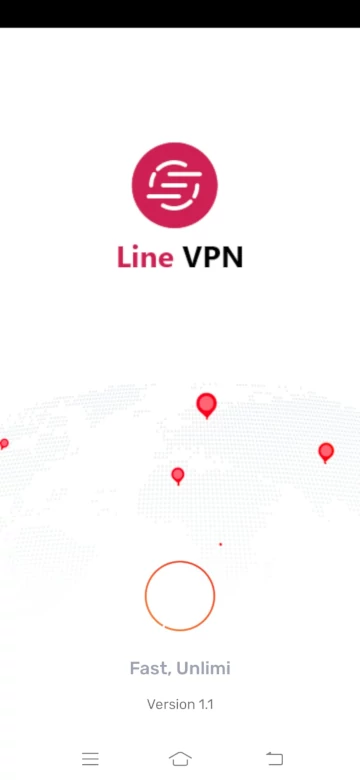
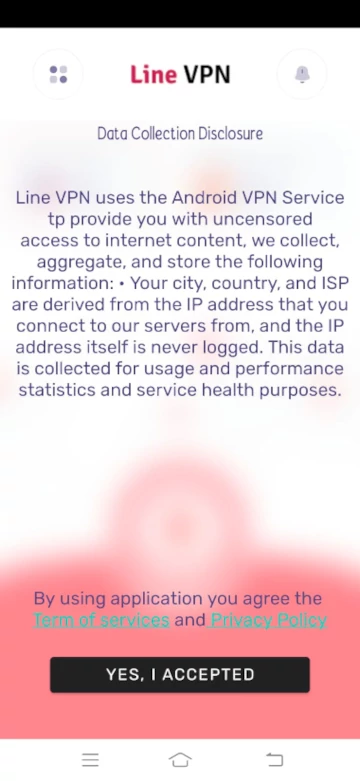
When you install the app and open it first time you will see a screen as shown in the image. Read the terms and conditions, privacy policy and data collection and click yes i accept to use the app.
This step is required to use the app. If you are not setisfied with the data collection and other policies mentioned you can exit the app without accepting.
After accepting Terms and Conditions and Data Collection Disclosure you will see the screen as shown in the image.
You can tap the Connect icon (bolt sign with circle center bottom) and connect to the most fast and secure server available automatically.
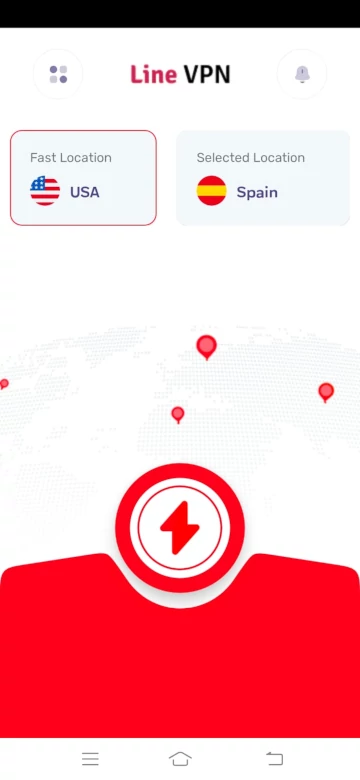
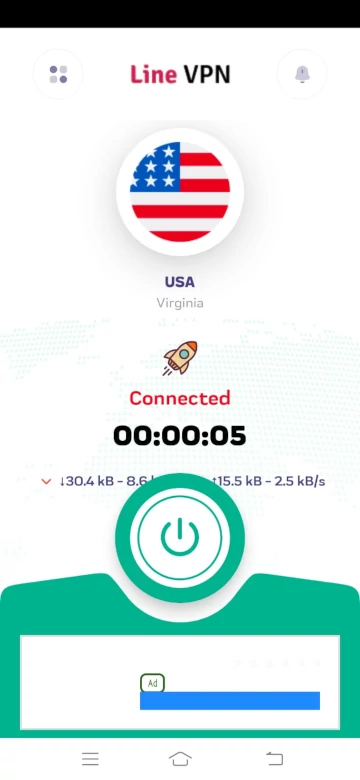
When the connection is established Successfully, you will have a screen as shown in the image. You can now browse internet in privacy mode.
If you want to change to a different location tap on the change location near the fast location option and choose location of your choice (check image for reference). Your phone will be connected to the location of your choice.
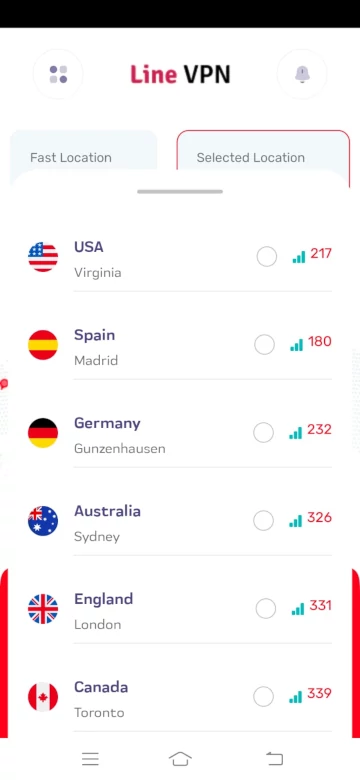
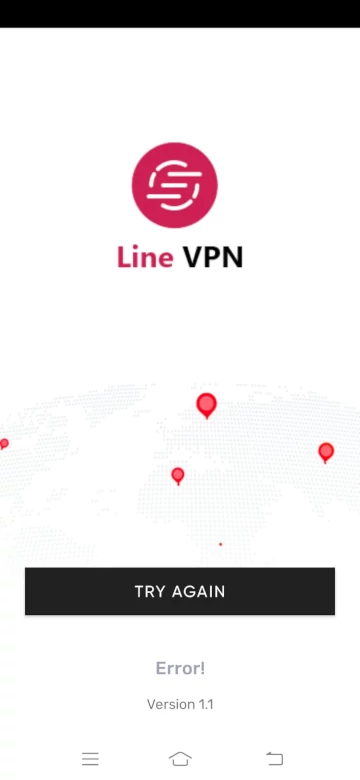
If you encounter an error while connecting to the VPN, you'll see a screen similar to the one shown in the image. Don't worry - this is usually temporary or might be due to no internet connection. Try reconnecting or selecting a different server location.
Access the settings screen by tapping the gear icon. Here, you can customize your VPN experience by setting up auto-connect, and managing kill switch.
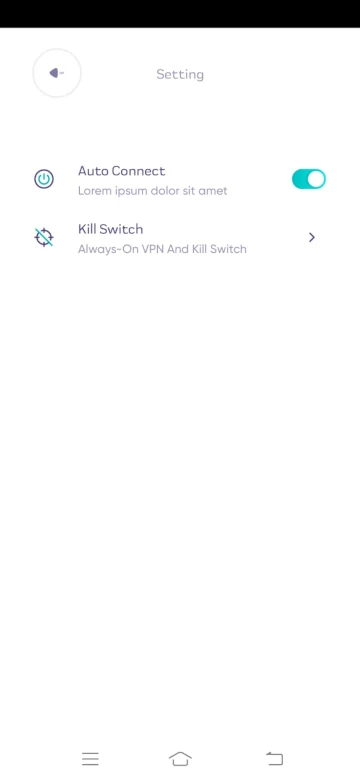
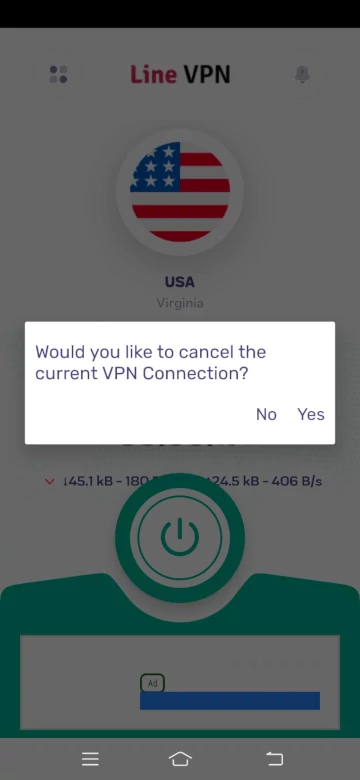
To disconnect from the VPN, simply tap the "Turn Off" button on the main screen. You'll see a confirmation message to disconnect tap yes and you will be disconnect from the VPN, as shown in the image.
You can download the Line VPN APK from our website. Once downloaded, open the APK file to install it on your Android device.
Yes, Line VPN is completely free to use. There are no hidden charges or in-app purchases.
Open the Line VPN app, tap the Connect button, and the app will automatically connect you to the fastest available server.
Yes, you can change the server location by tapping on the Change Location option and selecting your preferred country.